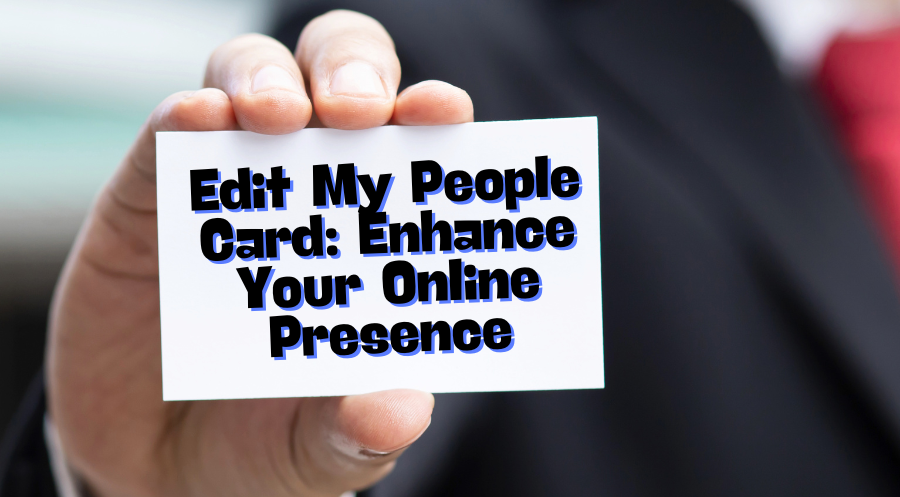In today’s digital age, establishing a strong online presence is paramount for personal and professional success. With the advent of Google People Cards, individuals now have a powerful tool at their disposal to showcase their identity, expertise, and achievements directly within Google Search results.
Introduction to Google People Cards
What are People Cards?
Google People Cards are virtual business cards that appear in Google Search when someone looks up your name. They serve as a concise summary of who you are, allowing you to share relevant information with the world.
Importance of Having a People Card
In a competitive online landscape, having a People Card can make you more discoverable and credible to potential employers, clients, or collaborators. It provides a quick overview of your professional background, skills, and contact information, enabling others to connect with you easily.

Creating Your People Card
To create your People Card, follow these simple steps:
- Accessing Google Search: Sign in to your Google account and search for your name using Google Search.
- Steps to Create a People Card: Look for the “Add me to Search” prompt and click on it to start creating your card.
- Customizing Your Information: Fill in the required fields such as your name, occupation, location, and a brief bio. You can also add links to your social media profiles or personal website for further visibility.
Editing Your People Card
Once your People Card is created, it’s essential to keep it updated. Here’s how you can edit your card:
- Updating Information: Regularly review and update your contact details, work experience, education, and any other relevant information.
- Adding or Removing Details: Depending on your evolving professional journey, you may need to add new accomplishments or remove outdated information.
- Managing Privacy Settings: Control who can see your People Card by adjusting your privacy settings. You can choose to make it visible to everyone, only to specific contacts, or keep it private.
Optimizing Your People Card
To maximize the impact of your People Card, consider the following optimization tips:
- Importance of Optimization: Optimize your card with relevant keywords related to your industry, expertise, and skills to improve its visibility in search results.
- Using Keywords Effectively: Incorporate keywords naturally into your bio and headline to ensure your card ranks higher in relevant searches.
- Adding Links: Include links to your professional social media profiles, portfolio, or personal website to provide additional context and credibility.
Benefits of Having an Optimized People Card
An optimized People Card offers numerous benefits, including:
- Increased Visibility: Stand out in Google Search results and attract more attention from potential employers, clients, or collaborators.
- Enhanced Online Presence: Establish yourself as an authority in your field by showcasing your expertise and achievements in a concise format.
- Professional Networking Opportunities: Connect with like-minded professionals and expand your network by making it easier for others to find and reach out to you.
Common Mistakes to Avoid
When creating and managing your People Card, steer clear of these common pitfalls:
- Inaccurate Information: Ensure all information on your card is up-to-date and accurate to avoid misleading others.
- Neglecting Updates: Regularly review and update your card to reflect your latest accomplishments and contact details.
- Ignoring Privacy Settings: Take control of your privacy settings to protect your personal information and restrict access to your card as needed.
Read Also: Optimizing vstechpanel.com: A Comprehensive Guide to Off-Page SEO
Tips for Standing Out
To make your People Card memorable and impactful, consider the following tips:
- Adding a Professional Photo: Use a high-quality, professional headshot to create a positive first impression.
- Writing a Compelling Bio: Craft a concise yet compelling bio that highlights your unique selling points and professional achievements.
- Showcasing Skills and Achievements: Use bullet points or short descriptions to highlight key skills, certifications, or awards that set you apart from others.
Examples of Well-Crafted People Cards
Take inspiration from these exemplary People Cards:
- Profiles of Individuals: Explore profiles of professionals from various industries who have crafted impressive People Cards that effectively showcase their expertise and personality.
- Analysis of Standout Cards: Examine what elements make these cards stand out and how you can apply similar strategies to elevate your own card.
Monitoring Your People Card
After creating your People Card, it’s essential to monitor and maintain it regularly:
- Regularly Checking for Updates: Keep an eye on your card to ensure all information is accurate and up-to-date.
- Responding to Feedback: Engage with feedback and reviews from users to address any questions or concerns promptly.
- Adjusting Information: Be flexible and open to updating your card based on changes in your professional journey or feedback from users.
Future Trends in Personal Branding
As personal branding continues to evolve, keep an eye on these emerging trends:
- Evolution of Online Profiles: Expect to see more dynamic and interactive online profiles that go beyond traditional resumes or People Cards.
- Integration with Professional Networking Platforms: Look for integration of People Cards into popular professional networking platforms like LinkedIn, offering a seamless experience for users.
- Predictions for the Future: Anticipate advancements in artificial intelligence and data analytics shaping the future of personal branding, allowing individuals to create more personalized and impactful online identities.
Conclusion
In conclusion, creating and optimizing your People Card is essential for enhancing your online presence and professional visibility. By following the steps outlined in this article and implementing the tips provided, you can craft a compelling People Card that effectively showcases your identity, expertise, and achievements to the world.
FAQs
- What is a People Card?
- A People Card is a virtual business card that appears in Google Search results, allowing individuals to showcase their identity, expertise, and contact information.
- Can anyone create a People Card?
- Yes, anyone with a Google account can create a People Card to enhance their online presence and visibility.
- Is it necessary to have a Google account to create a People Card?
- Yes, you need to have a Google account to create and manage your People Card.
- How often should I update my People Card?
- It’s recommended to review and update your People Card regularly to ensure all information is accurate and up-to-date.
- Can I delete my People Card if needed?
- Yes, you can delete your People Card at any time by accessing your Google account settings and removing it from search results.