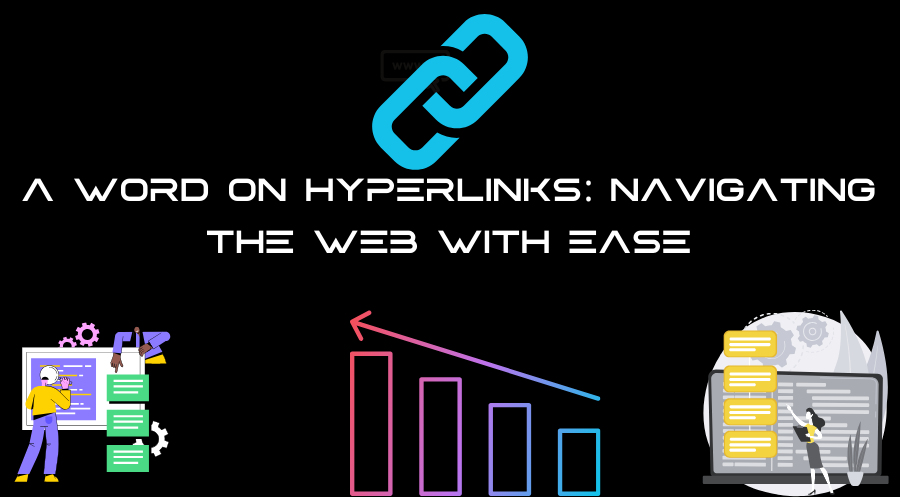In the vast landscape of the internet, where millions of web pages coexist, navigating from one page to another seamlessly is made possible by a simple yet powerful element known as a hyperlink. Whether you’re an avid internet user or a web developer, understanding the role and functionality of hyperlinks is crucial. Let’s delve into what hyperlinks are and why they are essential components of web pages.
Definition of Hyperlinks
At its core, a hyperlink is a word, phrase, image, or button on a web page that, when clicked, redirects the user to another webpage or a different section of the same page. It serves as a bridge, connecting various pieces of content across the internet. Hyperlinks are typically highlighted and underlined, distinguishing them from the surrounding text or images.
Importance of Hyperlinks in Web Pages
Hyperlinks form the backbone of the World Wide Web, facilitating seamless navigation and information retrieval. They allow users to explore related topics, access additional resources, and navigate between interconnected web pages effortlessly. Without hyperlinks, the web would resemble a vast library without an index, making it challenging to find specific information.
Types of Hyperlinks
Text Hyperlinks
Text hyperlinks, also known as anchor text, are words or phrases within the body of a webpage that serve as clickable links. They are often blue and underlined by default, indicating their clickable nature.
Image Hyperlinks
Image hyperlinks utilize images or graphics as clickable elements. When users click on the image, they are redirected to the linked webpage or resource. Image hyperlinks are commonly used for visual appeal and to encourage engagement.
Button Hyperlinks
Button hyperlinks are clickable buttons that prompt users to take a specific action, such as “Learn More,” “Sign Up,” or “Shop Now.” They are visually distinct and are frequently used for call-to-action (CTA) purposes.
How Hyperlinks Work
Hyperlinks are created using HTML anchor tags (<a>), which define the link’s destination and display text or image. The anchor tag contains attributes such as href (hypertext reference), specifying the URL of the linked webpage.
Benefits of Using Hyperlinks
Enhanced User Experience
Hyperlinks facilitate seamless navigation and allow users to explore related topics or resources conveniently. They empower users to delve deeper into a subject matter or discover additional information effortlessly.
Improved Navigation
Hyperlinks enable users to navigate between web pages with ease, eliminating the need to manually input URLs or search for specific content. They streamline the browsing experience, saving time and effort for users.
Increased Web Traffic
By incorporating hyperlinks within their content, website owners can drive traffic to other pages within their site or external resources. Strategic hyperlinking encourages users to explore additional content, increasing overall engagement and interaction.
Read Also:- Maximizing SEO Potential: Understanding the Importance of the Blank Space Outside the Printing Area
Best Practices for Hyperlinking
Relevant Anchor Text
Choose descriptive and relevant anchor text that accurately reflects the linked content. Avoid generic phrases like “click here” and opt for meaningful keywords that provide context.
Avoiding Broken Links
Regularly check and update hyperlinks to ensure they lead to valid and accessible web pages. Broken links can frustrate users and harm your website’s credibility and search engine ranking.
Using Descriptive Filenames
When linking to files or documents, use descriptive filenames that convey the content’s nature. This practice helps users understand what to expect before clicking on the link.
Conclusion
Hyperlinks play a fundamental role in the structure and functionality of web pages, enabling seamless navigation and information retrieval. By incorporating hyperlinks strategically and adhering to best practices, website owners can enhance user experience, improve navigation, and drive engagement. Embrace the power of hyperlinks to create a more interconnected and user-friendly web environment.
Frequently Asked Questions (FAQs)
- What is the difference between internal and external hyperlinks?
- Internal hyperlinks point to pages within the same website, while external hyperlinks lead to pages on other websites.
- How do I create a hyperlink in HTML?
- To create a hyperlink in HTML, use the <a> tag with the href attribute specifying the destination URL.
- Can hyperlinks improve SEO?
- Yes, strategically placed hyperlinks can enhance SEO by improving website navigation, increasing dwell time, and reducing bounce rates.
- What should I consider when choosing anchor text for hyperlinks?
- Choose anchor text that is descriptive, relevant, and contains keywords related to the linked content.
- Why are broken links harmful to a website?
- Broken links can frustrate users, harm user experience, and negatively impact SEO by signaling outdated or neglected content.